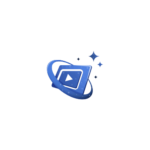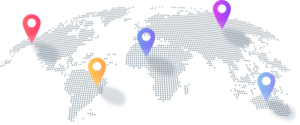WHAT IS AN BlueTubeStreaming Web Player
The blue tube streaming web playerApp is a fabulous video player that allows end-users to watch their content like Live TV, Movies, and Series on their devices.
Following is a comprehensive list of the devices supported by IPTV Smarters Pro.

IOS
– iPhone, iPad, TvOS (Apple TV).

Android
Android Phones, Android TV, Android TV Boxes, Android FireTV Sticks, Nvidia Shields, and other android sticks or devices.

Smart TVs
– LG & Samsung (App available on the store to download).

Smart TVs
– Windows 8/11 and all versions of macOS including the latest ones.
How to sign up in iptv smarter pro
1
 Open the app once downloaded and Enter the login details.
Open the app once downloaded and Enter the login details.
2
2.Enter the login details that we have provided you after you get a subscription with us
Now Click on “ADD USER” to proceed to the next section.
3
3. Wait for some seconds.
4
 . Now click on the “Live TV” icon as depicted in the image via a red arrow.
. Now click on the “Live TV” icon as depicted in the image via a red arrow.
5
5. Now you must select the channel group that you want to watch and proceed to the next section.
6